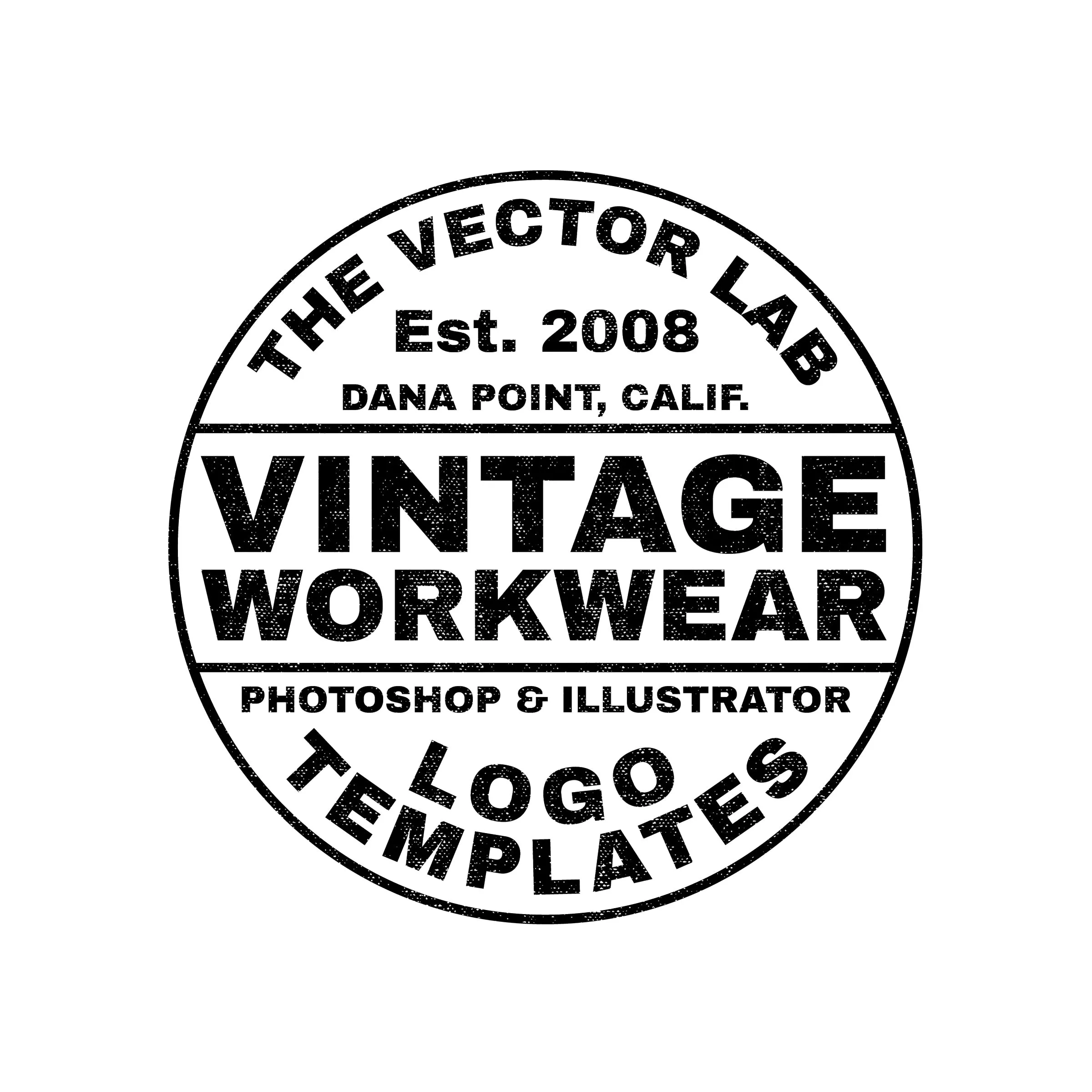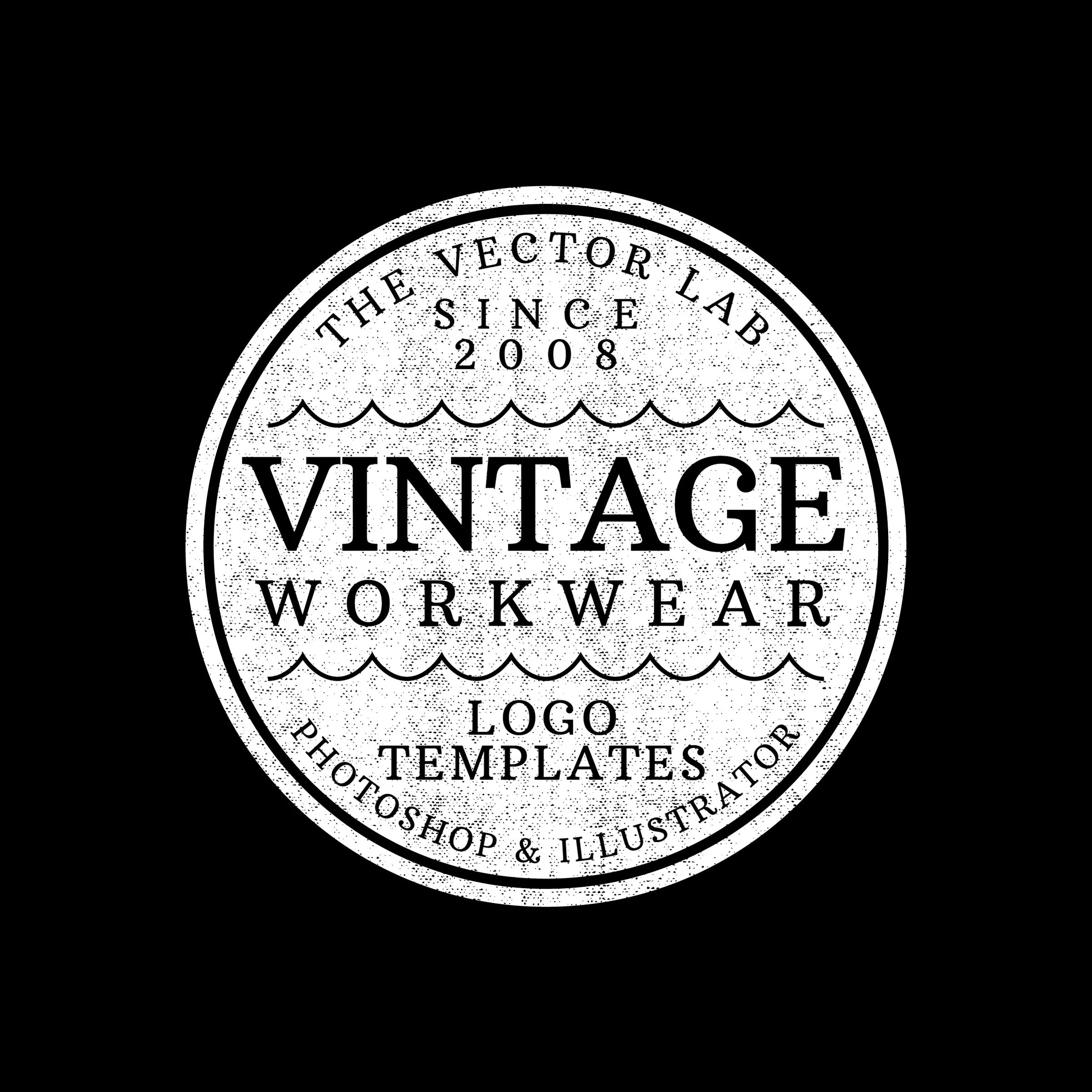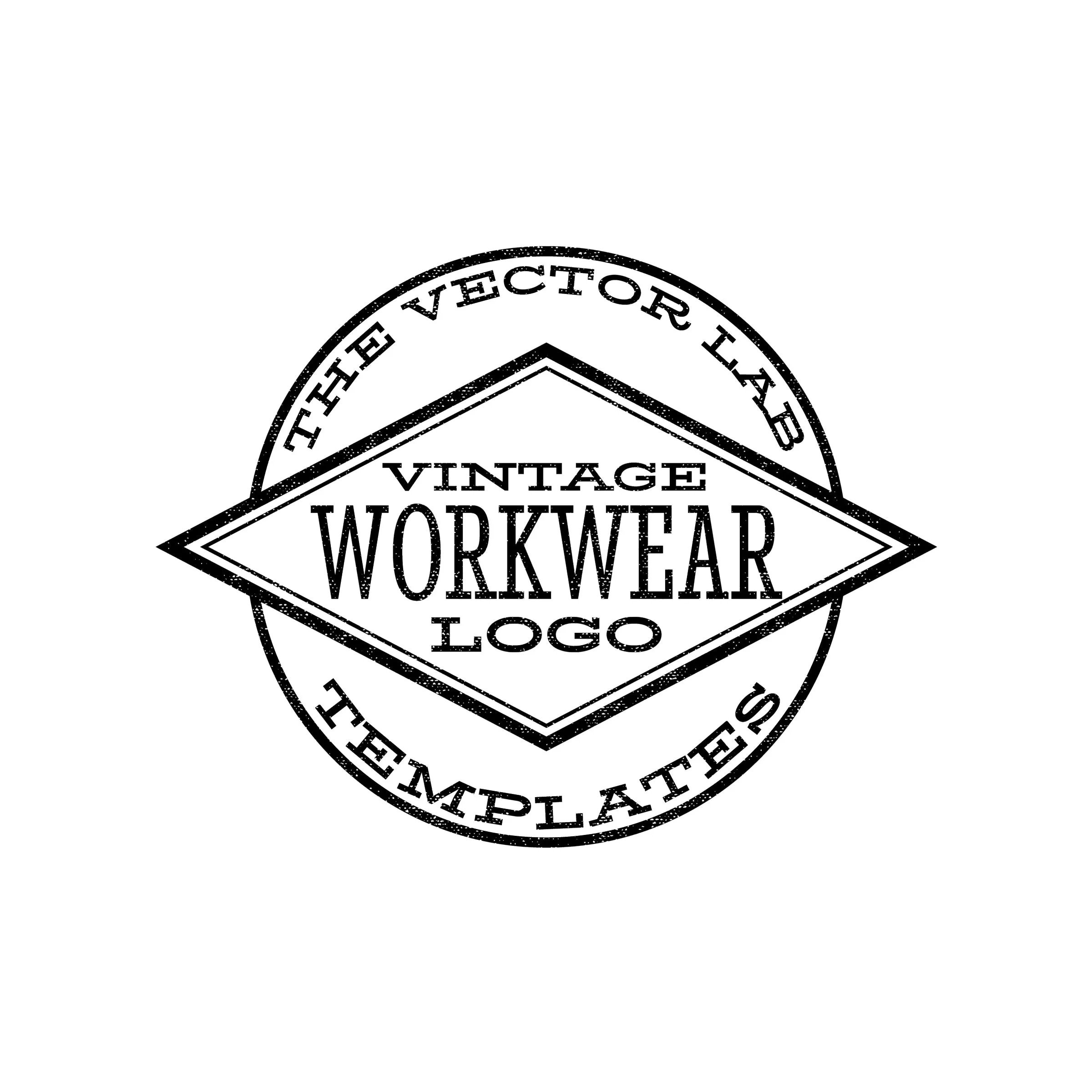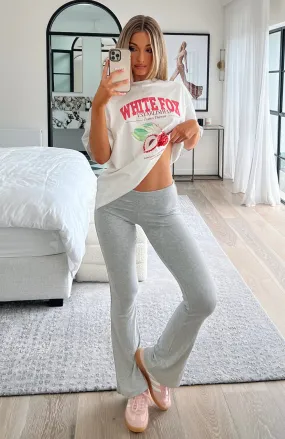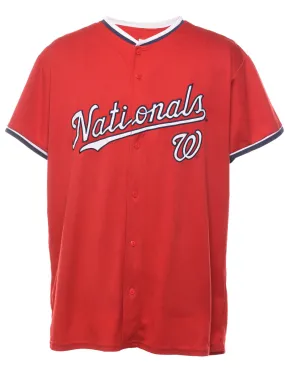Make Custom Logos in Minutes - Using Any Font.
Inspired by woven labels and logos from 100 year-old workwear clothing companies.
Here's what you get:
- 30 "Plug & Play" Logo Templates. Easily change the text, move elements around, change the colors, change the fonts.
- 26 Fonts
- Choose clean or weathered: each logo template has an optional layer of distress texture you can turn on or off.
- PDF Quick Start Guides.
Use these for t-shirt designs, logos, product packaging, book covers, web banners, or anything else you can think of.
Software Compatibility
This product is not a standalone app. You will need Adobe, Affinity, or CorelDraw graphic design software to use these templates.
ADOBE
Photoshop CS4 (year 2008) or higher (Desktop Mac & PC only)
Illustrator CS4 (year 2008) or higher (Desktop Mac & PC iPad)
AFFINITY
Designer 1.10.6 or higher (Desktop Mac & PC iPad)
Photo 1.10.6 or higher (Desktop Mac & PC iPad)
COREL
CorelDraw X5 (year 2010) or higher (Desktop Mac & PC)
File Format Detail:
The Illustrator .AI, Affinity .afdesign, and CorelDraw .CDR templates are completely vector so there is no limit to scaling.
The Photoshop PSD template dimensions are more than 15" wide @ 300 DPI, perfect for t-shirt printing.
The text in these templates will not be editable in Canva, Flexi, Inkscape, CS2, CS3, GIMP, Pixelmator, Mobile Apps, or other software.
If you are new to graphic design software, we recommend for Mac, PC, or iPad as the most cost-effective and easiest to use option.